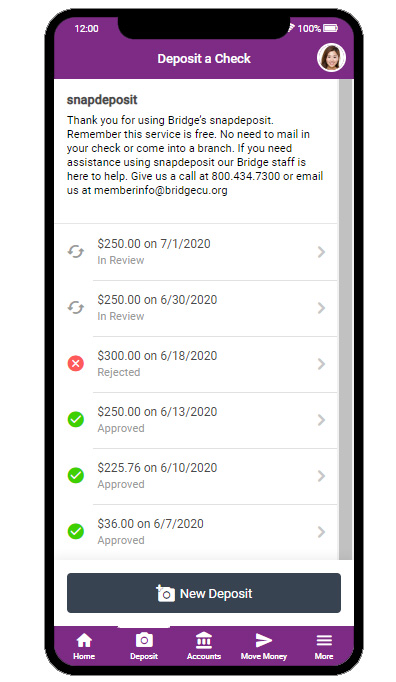- Download Bridge’s app.
- Click “move money”.
- Select “deposit check”.
- Register to get started.
- Once approved, it’s as easy as taking a picture and watching the money deposit into your account.
Sign-up is required for the first time. Please allow up to one business day for activation. Download the Bridge mobile app now on Android and Apple. The left image shows Snapdeposit on the Bridge CU app in mobile view. The image on the right captures the experience of snapping a check into your account.