Moving funds to and from your Bridge Account…
Direct Deposit
Setting up a direct deposit makes it easy for you to have regular, automatic deposits coming from your employer. To set up a direct deposit, provide your employer with our routing number (244077909) and your account number. You will need to tell your employer whether you want the funds going to your savings or checking account.
State of Ohio Employees:
To set up a direct deposit simply visit: myohio.gov to use OAKS Self-Service. You must set up your deposit by the final Thursday of any pay period to be effective that period.
Splitting your deposit
If you want your deposit split between accounts, complete our direct deposit form. Drop off at a nearby branch or mail the completed form.
Did you know you can split incoming direct deposits into separate accounts in Online Banking?
Have an account somewhere else?
With Bridge’s Account to Account (A2A) Transfers gives you even more carefree access. A2A allows you to initiate a funds transfer to or from another financial institution electronically. Make deposits, withdrawals or even loan payments.
Learn More
Online Loan Payments
You can set up an automatic reoccurring payment or schedule a one-time payment for any amount (transaction limits apply) – you decide!
Learn More
Need further assistance? Call us at 800.434.7300