Text Banking
Enrolled members can text to check their account balances anytime and receive instant replies. You can also set up eAlerts, like balance alerts, to get timely updates when your funds drop below a desired level—directly to your mobile device.
Mobile App & Online Banking
- Check account balances of savings, checking, certificate, credit card and loan accounts.
- View transaction histories.
- Transfer funds.
- Make Bridge loan payments.
- Pay bills via Bill Pay
- View pending ACH transactions.
- View pending account authorizations.
- View messages.
eAlerts & eNotices
eAlerts/eNotices allow members to request electronic alerts when account balances get to a certain level, when ACH items are posted, when loan payments are coming due, or when an eNotice is generated. Have questions or ready to sign up? Call us at 800.434.7300 or visit our Contact Us page to get started!